When I first heard about this movie, it was mentioned by two of my friends who happened to come across a bootleg copy of it several months ago. Taken hasn’t been released in North America yet (coming out January 30th) but I managed to watch a Blu-ray copy for this review this week, as it has been released in Europe first ages ago. Before I continue, I want to summarize the movie in a few words as quoted by my good friend: “It starts with Liam Neeson’s daughter getting kidnapped. For the remaining 1 hour of the movie, the screen is filled with the father going around stomping balls and kicking ass from left to right, non-stop.” I’ll do my best not to spoil this movie.
Taken starts off slow, but that’s the beauty of it as we must first introduce the characters and give a bit of background to the hero of the story. Bryan Mills (the father) is an ex-CIA agent who was divorced due to his job (lack of time spent with family I guess). His hot daughter Kim now lives with Bryan’s ex-wife, Lenore (who’s also hot) and the new husband, Stuart, who’s apparently loaded judging from the house and the horse he buys for Kim’s birthday. Seriously, who buys a horse as a birthday present? That is definitely something a wealthy person would do. Regardless, Bryan only cares for his daughter and wants to make up for the lost time he didn’t spend with her while overseas working.
To make some extra cash on the side, Bryan partakes in a small job of safeguarding a famous singer with his buddies from the CIA. We get a small glimpse of Bryan laying down the law on an assailant with a knife. Now we know that he’s not an old goof-ball but rather an ass-kicking machine that can use his hands and get dirty. While I’m not sure what the attacker wanted to do in the first place, it seems that he should have brought a gun instead of a butter-knife.

Fast forward a bit, it seems that Kim and her best friend Amanda want to go to Europe to follow U2 around like a bunch of groupies. I would have much rather preferred they followed Pantera around instead, but I then realized that they don’t play anymore and that the drummer was shot a few years ago, which totally sucks. Anyway, the two hot chicks get captured by an Albanian criminal organization who drug girls into prostitution & slaves and then sell them off around the globe to various wealthy clients. So far, we’ve got a nice list of ingredients to make this movie worthwhile: ex-CIA father, hot daughter, hand-to-hand combat, city of Paris, knives, Liam Neeson, Albanian human traffickers, Audi automobiles, kidnapping, drugs, prostitutes and vengeance. Also, this hot Swiss chick makes an appearance.

Throughout the course of the movie, Bryan manages to track down the criminals clue by clue, since he’s a former CIA agent after all. He’s got all the tools and skills necessary to accomplish such a feat. This movie reinforces the fact that you should never fuck with government agents. God forbid you accidentally rear-end their car, forget to water their plants while they’re on vacation or you don’t have their favourite breakfast cereal in stock at your grocery store they shop at: these agents will use whatever they can to find you, and they will kill you.

Taken does not disappoint when it comes to action: Liam Neeson does a terrific job portraying a paranoid father and an ass-kicking expert who manages to take down groups of terrorists down in a single sitting. Every step he takes results in the death of a mobster. Slowly, he creeps into the whole organization’s efforts to traffic humans worldwide by visiting every base they have and taking them down several bullets at a time. The body-count of this movie must total over fifty if I’m not mistaken. While it’s not a lot (compared to Commando, for example) every shot he takes and necks he breaks quenches the thirst of violence a viewer may have. The way Neeson works is smart, as in he takes cover when appropriate and does not just fire random shots into the air.

The sound effects in this movie are well done. Every shot fired, grunt and scream is well placed and executed to add onto the already gritty feeling of the movie. One scene has Bryan taking out an entire base of Albanians, and the shots fired are pleasant to the ear; they had this loud thud noise that had an amazing impact. The music was also pretty good, with the last scene of the movie having a nice fast-paced electronic beat to get the blood going.

Every action movie out there has to have a memorable moment for the viewer to walk away remembering. This results in the viewer then re-watching the movie at a future point or buying the DVD when it comes out because of a certain scene that stuck in their head. For example, a popular action movie is Rambo 2, and the one scene that stands out is when Stallone takes out the entire army base through covert means (the waterfall camouflage comes to mind for me). Taken has several of these scenes which are all memorable, and in my opinion an action movie should be this way: memorable scenes one right after the other to please the senses non-stop. The worst action movies are the ones where a hero must chase the enemy through a series of mazes in the dark, in hopes of catching him in time before he’s gone forever. This movie does away with all that crap and puts Neeson into the hot seat of a Formula 1 vehicle, with the car’s bumper replaced with knives & weapons and the accelerator glued to the floor.
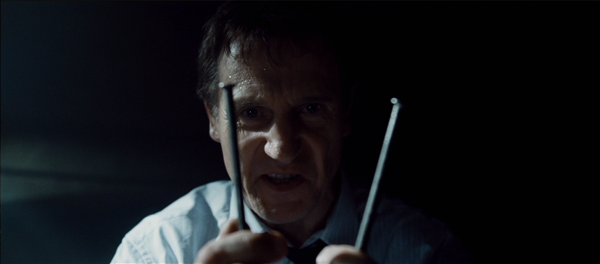
There’s only a select few movies of this caliber out there in the world, and sad to say, I can count them on one hand right now: Transporter, Dawn of the Dead, The Bourne Identity and District B13 are on the same level of quality and action. If I’m not mistaken, all of these movies except Dawn of the Dead are made by European directors and companies, and are all based in European cities. It’s time for Hollywood to stop making their shitty action movies and learn from the pros for once. Taken is a prime example that an action movie can have several scenes (car chases, gun fights, martial arts, boats, explosions, social engineering, hostage rescuing, torture, etc.) stitched together in a logical flow that add value to the overall feel of the film. I predict the movie to be a great hit when it comes out next week. Go see it!

